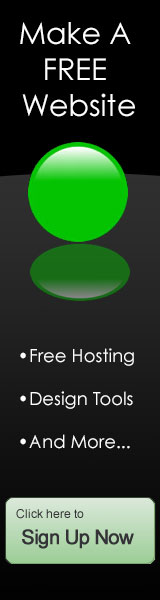There is a bigger and bigger push to bring technology into our classrooms. Students are more engaged if we teach using different media. I have found a ton of good resources on youtube. There is so much that I can't even begin to describe it all. These clips can be used to reinforce a topic (watching a caterpillar spin a cocoon for example) or watch animated version of favourite stories for younger students. This must be done in advance, however, as there are also a lot of things that are not appropriate for the classroom! Another frustrating thing about youtube is that it is blocked on the computers in my school board so I have to download all videos from home. In order to download them from home I go to Zamzar.com. All you have to do is copy and paste the URL and this site emails you the download link. You have one day to download it. It's really easy.
http://www.youtube.com/
http://www.zamzar.com/url/
Little Critters website
My children love the "Little Critter" books by Mercer Mayer. I came across the official little critters page and thought it was fantastic! There are clips of Mercer Mayer reading some of his stories, sing-a-long clips, games, colouring and more surprises. A great resource for kindergarten or early elementary teachers especially if you are working on an author study with your little students. The clips are also great if you happen to have a smartboard in your class because you can show the actual author reading the book- what can be better than that? One of our favourites is "There's an Alligator Under my Bed".
http://www.littlecritter.com/
http://www.littlecritter.com/
Labels:
elementary,
games,
language arts,
preschool,
smart board
Freeplay music
This site is a fantastic resource to find different background music for powerpoint music or even as theme music for movie projects. It is easily searchable according to type, tempo, style and feel. There are many different royalty-free instrumentals available. It can give a really original feel to any presentation you create.
http://www.freeplaymusic.com/search/
http://www.freeplaymusic.com/search/
Labels:
media education,
movie making,
powerpoint
Windows Movie Maker
Here's a great program that is automatically on most PC's but little people know about. Windows moviemaker is an easy, very user-friendly program to make movies on your PC. If you are at all familiar with imovie you will find that moviemaker is a great alternative for PC users. You can upload pictures or movie clips and simply drag them into your storyboard to make a movie. I have used it with my grade one class and they loved it. I just used my digital camera's filming option to take short clips of my students and we created a really fun project together. The students loved seeing themselves on the screen. With older students you can even have them make their own movie. You can add titles on the clips or before, insert credits and also add music. There are also many different transitions that you can use to make it look more professional.
Subscribe to:
Posts (Atom)